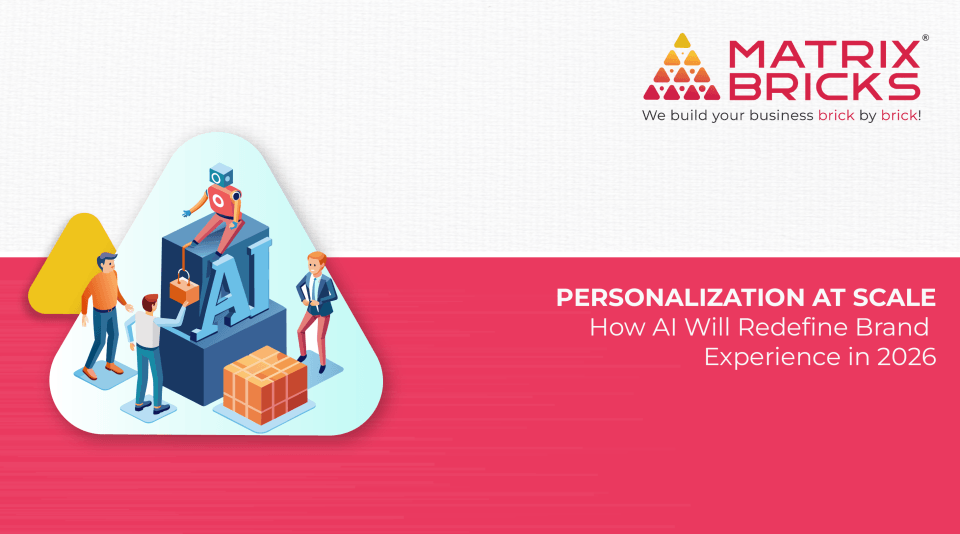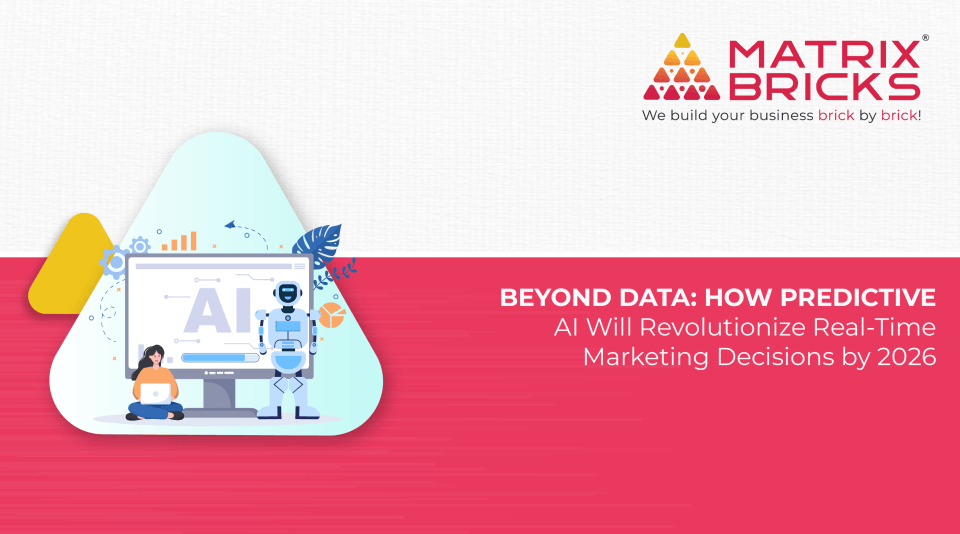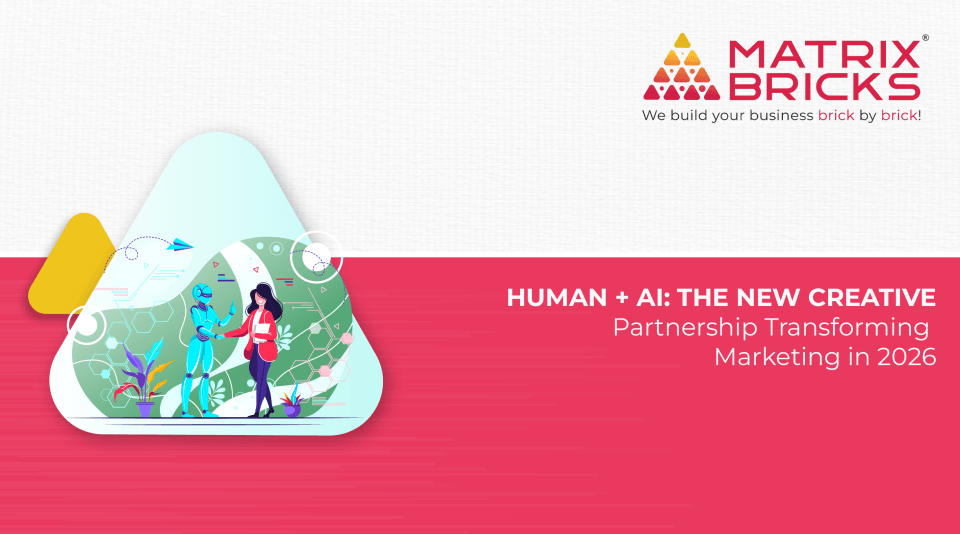Introduction
In the era of digital transformation, artificial intelligence (AI) has become an integral part of our daily interactions, revolutionizing the way we communicate and access information. One of the latest advancements in this field is Meta AI, a powerful AI developed by Meta (formerly Facebook), which is now integrated into WhatsApp, one of the most popular messaging platforms worldwide. This guide will take you through the intricacies of engaging conversations with Meta AI on WhatsApp and generating stunning AI-generated images, providing you with the ultimate toolkit to leverage this innovative technology.

Understanding Meta AI
Meta AI is an advanced AI system designed to understand and respond to human language in a natural and meaningful way. It is equipped with capabilities such as natural language processing (NLP), machine learning (ML), and computer vision, enabling it to handle a wide range of tasks, from engaging in conversations to generating images. By integrating Meta AI into WhatsApp, Meta has made it easier for users to interact with AI in their everyday communication.
Getting Started with Meta AI on WhatsApp
To start using Meta AI on WhatsApp, follow these simple steps:
Update WhatsApp: Make sure you have the latest version of WhatsApp installed on your device.
Activate Meta AI: Open WhatsApp, go to the settings menu, and activate the Meta AI feature. Set it up by following the prompts.
Start a Chat: Begin a conversation with Meta AI by simply typing a message. If you want to see how it responds, you can start with a greeting or ask a question to see how it responds.
Engaging Conversations with Meta AI
Meta AI is designed to facilitate engaging and meaningful conversations. The following tips will help you take full advantage of this feature:
Personal Assistance
Meta AI can function as a personal assistant, helping you with various tasks such as setting reminders, searching for information, and providing recommendations. For example, you can ask:
- What’s the weather like today?
- Recommend a good Italian restaurant nearby.
Casual Conversations
You can have casual conversations with Meta AI just like you would with a friend. Ask it about its day, share your thoughts, or discuss trending topics. For instance:
- What do you think about the latest tech trends?
- Tell me a joke.
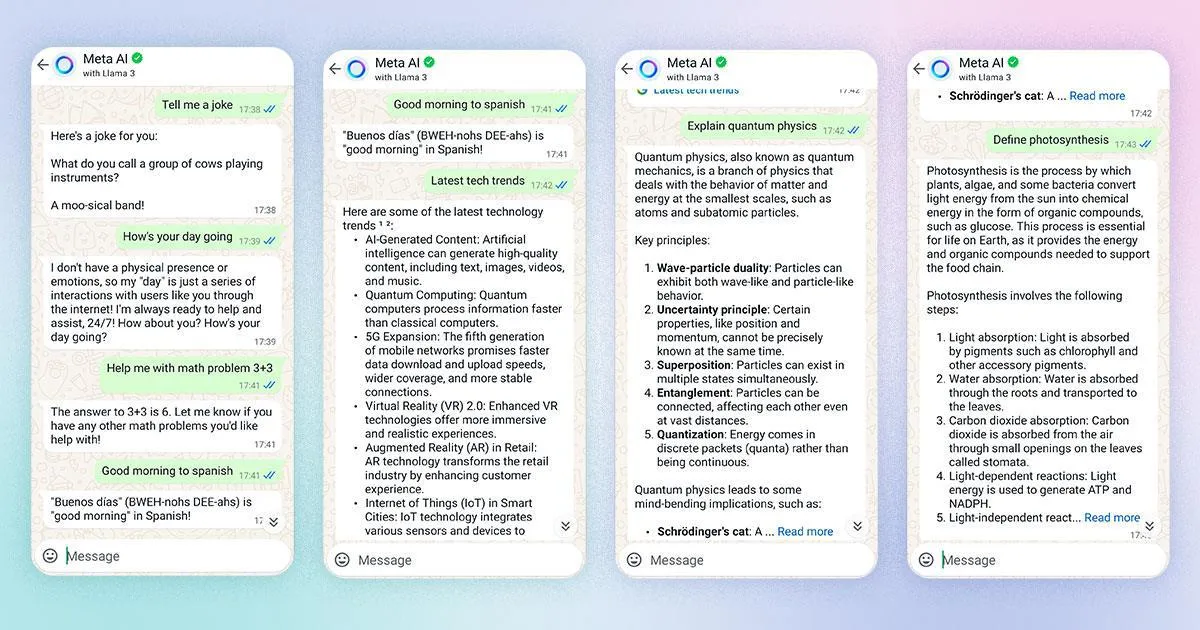
Language Translation
Meta AI can assist with language translation, making it easier to communicate with people who speak different languages. Simply type a sentence in your language and ask Meta AI to translate it. For example:
Translate ‘Good morning’ to Spanish.
Learning and Education
Meta AI is a valuable tool for learning and education. Ask it to explain complex concepts, provide definitions, or help with homework. Examples include:
- Explain quantum physics.
- Define photosynthesis.
- Help me with this math problem: 5x + 3 = 23.
Generating AI Images with Meta AI on WhatsApp
Meta-AI offers the capability of generating AI images, which is one of its most exciting features. Here are some tips for creating stunning visuals:
Text-to-Image Generation
Meta AI can generate images based on text descriptions. To use this feature, simply describe the image you want to create. For example:
- Create an image of a sunset over the mountains.
- Create a picture of a futuristic city.
Enhancing Photos
Meta AI can also enhance existing photos by applying filters, correcting colors, and adding effects. Send a photo to Meta AI and specify the enhancements you want. For example:
- Enhance this photo with a vintage filter.
- Adjust the colors to make them more vibrant.
Creative Art
Unleash your creativity by asking Meta AI to generate abstract or artistic images. You can provide a theme or style for the artwork. For example:
- Create an abstract painting inspired by nature.
- Generate a pop-art image.
- Practical Applications of Meta AI on WhatsApp
Practical Applications of Meta AI on WhatsApp
1. Content Creation
For content creators, Meta AI can be a valuable tool for brainstorming ideas, writing drafts, and creating visuals. Ask Meta AI for blog post ideas, social media captions, or even draft paragraphs. For example:
- Suggest some blog post ideas about digital marketing.
- Write a draft paragraph about the benefits of AI in healthcare.
2. Entertainment and Leisure
Meta AI can provide entertainment by telling stories, generating memes, and suggesting activities. For example:
- Tell me a bedtime story.
- Create a meme about Monday mornings.
Advanced Features and Tips
Customizing Responses
Meta AI allows you to customize its responses to better suit your preferences. You can adjust the tone, style, and level of detail. For example:
- Respond in a formal tone.
- Provide a detailed explanation.
Using Shortcuts
To streamline your interactions, you can set up shortcuts for frequently used commands. This saves time and makes it easier to access your favorite features. For example:
- Shortcut for weather updates.
- Shortcut for daily reminders.
Privacy and Security
Meta AI on WhatsApp is designed with privacy and security in mind. Your conversations are encrypted, and Meta AI follows strict data protection guidelines. Always be mindful of the information you share and review your privacy settings regularly.
Future Prospects of Meta AI on WhatsApp
The integration of Meta AI into WhatsApp is just the beginning. The advancement of AI technology will lead to even more innovative features and capabilities in the future. Potential future developments include:
Enhanced Personalization: A more personalized experience based on the preferences and behavior of the user.
Improved Language Understanding: Better understanding of context and nuances in conversations.
Advanced Image Generation: More sophisticated image generation capabilities, including 3D rendering and animation.
Conclusion
Mastering Meta AI on WhatsApp opens up a world of possibilities for engaging conversations and AI-generated images. Whether you’re using it for personal assistance, creative projects, or business communication, Meta AI provides a powerful and versatile tool to enhance your WhatsApp experience. By following this ultimate guide, you can make the most of Meta AI’s features and stay ahead in the digital age.
Embrace the future of communication with Meta AI on WhatsApp and discover the endless opportunities it brings. Whether you’re chatting with Meta AI, generating AI images, or exploring its advanced features, you’ll find that this innovative technology can significantly enhance your daily interactions and creative endeavors.