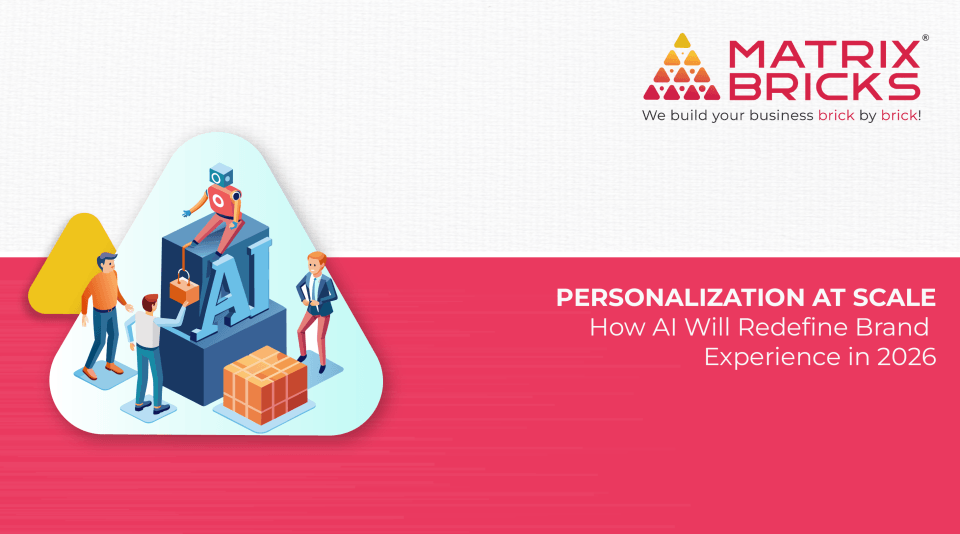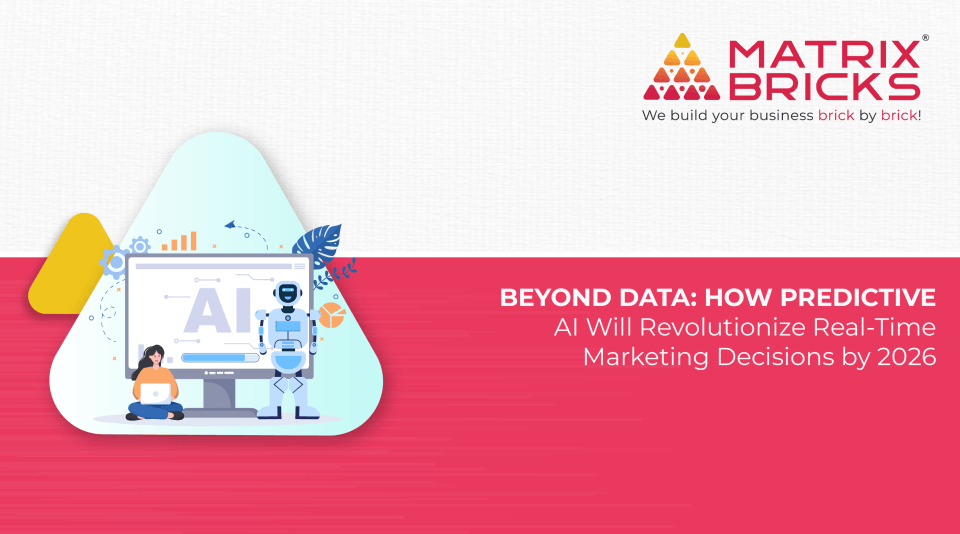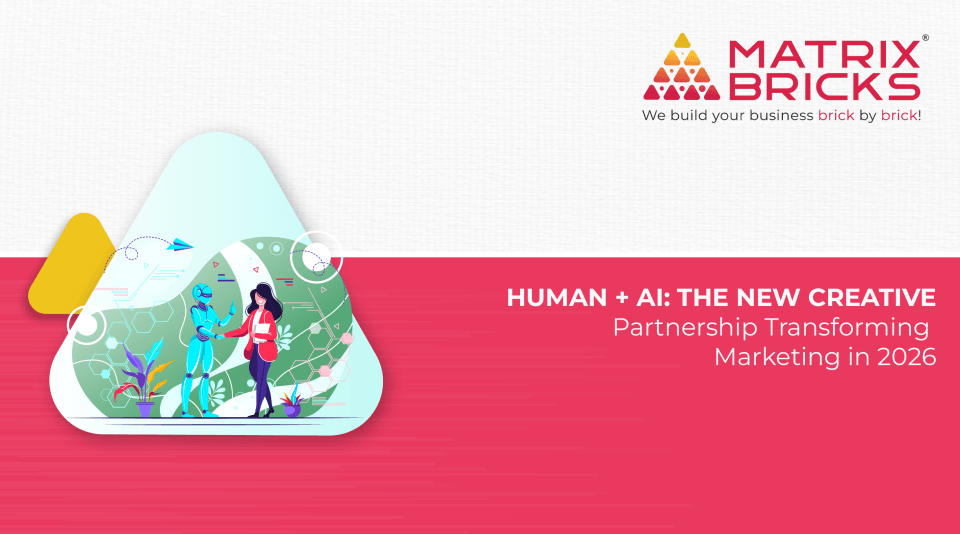In the competitive world of eCommerce, visibility and sales are crucial for success. One of the most effective ways to achieve this is by optimizing Google Shopping Ads. These ads provide a powerful platform for businesses to showcase their products to a wide audience, ultimately driving more sales and increasing brand visibility. In this blog, we will explore the key strategies for optimizing Google Shopping Ads, understand the different types of Google Ads services, and uncover the benefits of Google Shopping Ads for eCommerce businesses.

Understanding Google Shopping
Google Shopping is a service that allows users to search for, compare, and shop for physical products from various retailers who pay to advertise their products. When a user searches for a product on Google, the shopping ads appear at the top or side of the search results, showcasing the product image, price, store name, and other relevant information. This visual format makes it easier for consumers to find and compare products, leading to a more streamlined shopping experience.
The Basics of Google Shopping Ads
Google Shopping Ads function on a pay-per-click (PPC) basis, charging advertisers each time a user clicks their ad. These ads are generated based on the product data that merchants submit through the Google Merchant Center. This data includes product titles, descriptions, images, prices, and other attributes. By optimizing these elements, businesses can improve their ad performance and attract more potential customers.
Types of Google Shopping Ads
There are different types of Google Shopping Ads that businesses can utilize to enhance their eCommerce sales and visibility. Understanding these types is crucial for selecting the right approach for your advertising strategy.
- Product Shopping Ads
Product Shopping Ads rank as the most widely favored type of Google Shopping Ads. These ads display individual products and include details such as the product image, title, price, and store name. They appear at the top of the search results and are highly effective in driving clicks and conversions.
- Showcase Shopping Ads
The second type of Google Shopping Ads is Showcase Shopping Ads. This type of ad enables advertisers to bundle related products and display them together in a single advertisement. When a user clicks on the ad, they are taken to a Google-hosted landing page that displays the products in more detail. This type of ad is particularly useful for broad search terms and can help increase brand visibility and awareness.
- Local Inventory Ads
The third type of Google Shopping Ad is the Local Inventory Ad, which is designed for businesses with physical store locations. These ads showcase products that are available in nearby stores, making it easier for local customers to find and purchase them. By utilizing Local Inventory Ads, businesses can attract more customers to their physical stores and boost their online-to-offline sales.
Benefits of Google Shopping Ads for eCommerce Businesses
Implementing Google Shopping Ads can offer several benefits for eCommerce businesses. Here are some key advantages:
- Increased Visibility
Google Shopping Ads are prominently displayed at the top of search results, ensuring they catch the attention of potential customers. This increased visibility can drive more traffic to your website and elevate brand recognition.
- Higher Conversion Rates
The visual format of Google Shopping Ads, combined with detailed product information, makes it easier for customers to find and purchase products. This can lead to higher conversion rates compared to traditional text-based ads.
- Better ROI
Google Shopping Ads use a pay-per-click model, so you only incur a cost when a user clicks on your ad. This can result in a better return on investment (ROI) compared to other advertising methods, as you are only paying for actual clicks.
- Competitive Advantage
Leveraging Google Shopping Ads can give your business with a competitive advantage.. By appearing at the top of the search results and showcasing your products in a visually appealing format, You can draw in more customers and distinguish yourself from your competitors
- Enhanced Customer Experience
Google Shopping Ads improve the shopping experience through seamless integration. They can easily compare products, prices, and stores, leading to a more informed purchasing decision. This enhanced customer experience can result in higher satisfaction and loyalty.
The following key metrics are used to measure Google Shopping campaigns:
- Click-through rate (CTR): This metric indicates the number of users who click on your ad after seeing it.
- Conversion Rate (CR): Indicates the percentage of users who click on your ad and complete a desired action, such as a purchase.
- Return on Advertising Investment (ROAS): Measures revenue generated for every dollar spent on advertising.
- Cost per acquisition (CPA): This denotes the expense involved in acquiring a customer via advertising.
- Impressions: Your ad was seen by users a certain number of times.
- Average Order Value (AOV): The average value of orders placed through your ads.
- Cart Abandonment Rate: The percentage of users who added products to their cart but left before completing their purchase.
- Product Performance Metrics: Analyze the performance of individual products, including clicks, impressions, and conversions.
- Device performance: Evaluate the performance of ads on different devices, such as desktop computers, mobile phones, and tablets.
- Search Query Insights: Provides statistics on the search queries that trigger your ads to help refine your targeting and keyword strategies.
Understanding these aspects of Google Shopping ads is critical to optimizing campaign performance and achieving meaningful results

Optimizing Google Shopping Ads for Increased Sales and Visibility
Maximizing the performance of your Google Shopping ads requires more than setting up campaigns and uploading product data. It involves using strategic optimization techniques to ensure your ads reach the right audience, drive quality traffic, and generate meaningful conversions.
In this section, we’ll explore basic optimization strategies for Google Shopping ads, from keyword research and bidding strategies to optimizing ad text and leveraging promotional features.
By effectively implementing these strategies, you can improve the visibility of your products, attract qualified leads, and ultimately achieve your advertising goals.
1. Optimize Your Product Feed
The product feed is the backbone of your Google Shopping Ads. It includes comprehensive details about your products, including titles, descriptions, prices, and images. Here’s how to optimize it:
- Accurate Product Titles: Opt for titles that are clear, descriptive, and incorporate relevant This helps Google match your products to the right search queries.
- Compelling Descriptions: Write detailed and persuasive product descriptions that highlight key features and benefits. Include relevant keywords naturally.
- High-Quality Images: Utilize high-quality images that display your products from various perspectives. Images should be clear and appealing to attract clicks.
- Structured Data: Ensure your product feed is properly structured with accurate and up-to-date information. Use Google Merchant Center to upload and manage your product feed.
2. Segment Your Campaigns
Segmenting your campaigns allows you to allocate your budget more effectively and tailor your bids based on product performance. Consider the following segmentation strategies:
- Product Category: Group products by categories or types. For example, create separate campaigns for electronics, clothing, and accessories.
- Brand: Segment products by brand to focus on promoting specific brands effectively.
- Price Range: Create campaigns based on different price ranges to adjust bids according to the product’s price point and profitability.
3. Bid Strategically
Strategic bidding plays a critical role in optimizing your Google Shopping Ads for maximum performance. Here are some valuable tips to enhance your bidding strategy:
- Adjust Bids by Device: Analyze performance data to determine which devices (desktop, mobile, or tablet) drive the most conversions and adjust your bids accordingly.
- Use Bid Modifiers: Apply bid modifiers to increase or decrease bids based on factors like location, time of day, and audience segments.
- Automated Bidding: Consider using Google’s automated bidding strategies, such as Target ROAS (Return on Ad Spend) or Enhanced CPC (Cost Per Click), to optimize bids based on your campaign goals.
4. Ad Copy Optimization:
Although Google Shopping ads don’t include traditional ad copy, optimizing your product titles and descriptions with relevant keywords and compelling messages can boost your ads’ performance. Highlight distinctive selling points, exclusive offers, and product features to captivate users’ interest.
5. Leverage Remarketing
Remarketing allows you to reconnect with visitors who have visited your website but didn’t finalize a purchase. By showing targeted ads to these users, you can remind them of your products and encourage them to complete their purchase. Set up dynamic remarketing campaigns to show personalized ads based on the products users view on your site.
6. Utilize Custom Labels
Custom labels enable you to create custom groupings of products within your feed for better campaign management. For instance, you can use custom labels to categorize products based on seasonal trends, promotions, or profitability. This allows for more precise bidding and budgeting.
7. Monitor and Optimize Performance
Regularly monitoring your campaign performance is essential for continuous improvement. Use Google Ads and Google Merchant Center to track key metrics such as impressions, clicks, CTR, conversion rate, and ROAS. Identify high-performing products and allocate more budget to them while pausing or optimizing underperforming products.
8. Enhance Your Landing Pages
Your landing pages play a critical role in converting clicks into sales. Ensure that your landing pages are:
- Relevant: The landing page should match the ad and provide detailed information about the product.
- Fast-Loading: A slow-loading page can result in high bounce rates. Optimize your site’s speed to provide a seamless user experience.
- Mobile-Friendly: With an increasing number of users shopping on mobile devices, ensure your landing pages are responsive and easy to navigate on all devices.
9. Implement Customer Reviews
Customer feedback plays a crucial role in shaping purchase choices. Invite happy customers to share their experiences through reviews, and showcase these prominently on your product pages. Positive feedback fosters trust and boosts conversion rates effectively.
10. Experiment with Showcase Shopping Ads
Showcase Shopping Ads are ideal for broad search queries and can help attract new customers. Experiment with different product groupings and creative formats to see what resonates best with your audience.
Conclusion
Optimizing Google Shopping Ads is essential for eCommerce businesses looking to increase sales and visibility. By mastering various Google Ads services, implementing robust strategies for optimizing Google Shopping Ads, and harnessing its advantages, businesses can achieve substantial growth. and success in the competitive online marketplace. Remember to regularly monitor and adjust your campaigns to stay ahead of the competition and continuously improve your ad performance.
Embrace the power of Google Shopping Ads and take your eCommerce business to new heights with increased visibility, higher conversion rates, and a better ROI. With the right approach and optimization techniques, you can drive more traffic, attract more customers, and ultimately boost your sales and revenue.